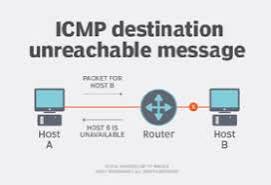Companies face constant pressure to optimize operations, reduce costs, and enhance efficiency. For many organizations, the key to staying competitive lies in their ability to streamline processes seamlessly. However, managing and improving processes manually often becomes cumbersome, time-consuming, and error-prone. This is where a robust business process management system (BPMS) can make a transformative difference.
Without the right features, a BPMS may fall short, leaving organizations struggling to achieve their objectives. Choosing a business process management system that lacks essential functionalities can lead to ineffective processes, increased costs, and missed opportunities. Businesses need a solution that enables them to optimize, automate, and monitor their workflows in real-time while offering flexibility to adapt to changing demands.
To ensure success, it’s crucial to invest in a BPMS equipped with essential features that can drive efficiency, visibility, and agility. Here are nine must-have features that every business process management software should include to meet modern demands and create a sustainable impact on your business.
1. Process Modeling and Visualization
Process modeling and visualization are foundational to any process management system. This feature allows teams to design, view, and refine workflows in a visual format, making it easier to identify bottlenecks, redundancies, and opportunities for improvement.
- Why It Matters: Visual representation simplifies complex workflows, making them understandable to all team members.
- What to Look For: Drag-and-drop tools, flowchart templates, and customizable process views that allow non-technical users to build and modify workflows without technical skills.
2. Automation of Repetitive Tasks
Automation helps eliminate manual steps within processes, reducing human error and saving time. A strong BPMS should allow users to automate tasks based on predefined rules, ensuring a smooth, error-free flow of operations.
- Why It Matters: Automated tasks free up employees for higher-value work, improving productivity.
- What to Look For: Rule-based automation, task scheduling, and condition-based triggers that facilitate the automation of repetitive, routine tasks.
3. Real-Time Monitoring and Analytics
Monitoring and analytics capabilities enable companies to track process performance in real-time. With analytics, businesses gain insights into process efficiency, cycle times, and resource utilization, which can drive data-informed improvements.
- Why It Matters: Continuous monitoring ensures processes are performing optimally and helps to identify areas for improvement.
- What to Look For: Dashboards, KPIs, and custom reporting that offer actionable insights and allow for adjustments on the fly.
FOR MORE INFORMATION CLICK HERE : after ramadan sale
4. Integration Capabilities
In today’s interconnected world, BPMS should work seamlessly with other software systems used across the business. Integration capabilities ensure data flows smoothly between different applications, eliminating data silos and reducing the need for duplicate data entry.
- Why It Matters: Integration boosts productivity by centralizing data, eliminating errors, and creating a unified workflow across applications.
- What to Look For: API support, pre-built connectors for popular applications (like CRM, ERP, or HR systems), and custom integration options.
5. Mobile Accessibility
A process management system that is mobile-accessible enables users to access and manage workflows on the go, which is critical for teams that operate in different locations or rely on remote work setups.
- Why It Matters: Mobile accessibility offers flexibility and real-time access, keeping workflows moving even when team members are out of the office.
- What to Look For: Mobile app support, responsive design, and device-agnostic capabilities that allow for seamless use on tablets and smartphones.
6. Security and Compliance Management
With increased data privacy concerns, it’s essential for BPMS to have robust security measures to protect sensitive information. Additionally, compliance management tools help businesses meet regulatory requirements, reducing the risk of penalties and ensuring best practices are maintained.
- Why It Matters: Strong security and compliance features safeguard company data, reduce liability, and ensure compliance with industry standards.
- What to Look For: User role-based access, encryption, data backup options, and compliance certifications (such as GDPR, HIPAA) to help your organization meet regulatory demands.
7. User-Friendly Interface
A business process management system must be accessible to users of all technical backgrounds. A user-friendly interface simplifies adoption and helps employees navigate and complete tasks quickly, boosting overall productivity.
- Why It Matters: An intuitive interface reduces training time, minimizes errors, and promotes employee adoption of the system.
- What to Look For: Clean layout, easy navigation, simple setup, and features like tooltips or help sections to guide new users.
8. Workflow Collaboration and Communication Tools
Collaboration and communication tools in BPMS allow teams to work together seamlessly within the platform. This feature is essential for team alignment and ensures that all stakeholders are on the same page regarding process steps, progress, and responsibilities.
- Why It Matters: Collaborative tools help eliminate miscommunication, keep everyone informed, and foster teamwork within processes.
- What to Look For: Commenting options, task assignments, activity tracking, and integrated messaging to facilitate communication across teams.
9. Scalability and Customization Options
A BPMS should grow with your business. Scalability ensures the software can handle increasing volumes of processes, users, and data. Customization options allow you to tailor the software to your specific needs, which can be a huge advantage as business requirements evolve.
- Why It Matters: Scalability and customization ensure the BPMS remains relevant and effective as the business expands.
- What to Look For: Modular design, scalable architecture, customizable workflows, and flexibility to add or remove features based on your organization’s changing requirements.
Conclusion
Choosing the right business process management system can be a game-changer for organizations, but it’s essential to pick a solution with features that align with your needs. From process modeling to security, integration, and scalability, these nine features provide the foundation for a powerful BPMS that drives operational efficiency and enables seamless process management.
Investing in a business process management system with these essential features will not only improve process efficiency but also empower your team, reduce costs, and ensure compliance with industry standards. In a world where agility and automation are crucial, a robust BPMS with these functionalities can give your organization a competitive edge and create a more productive, resilient operation.